Everything You Need to Know About SVG Files for Cricut
Crafters, gather around! If you’re diving into the creative world of crafting with a Cricut, you’ve probably heard the term “SVG file” tossed around. But what exactly are crafty svgs, and why are they important to Cricut machines? This post will tell you about SVG Files for Cricut and more!
Disclosure: Some links on this page are affiliate links – meaning if you click through and make a purchase I may receive a commission at no additional cost to you. For more information, read our full affiliate disclosure here.
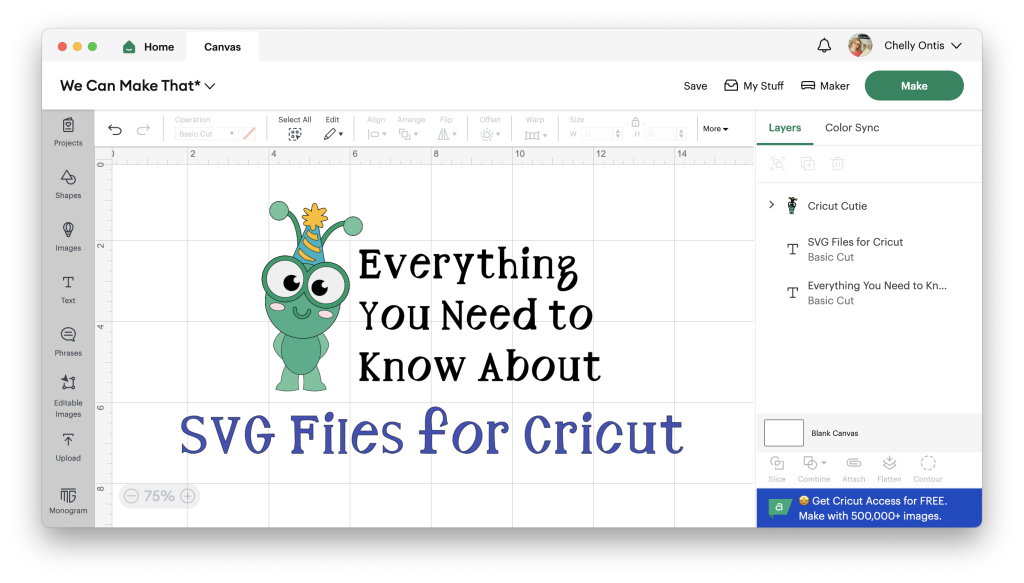
What is an SVG file?
SVG, or Scalable Vector Graphics, is like the wizard’s spellbook of the crafting world. It’s a file format containing 2D vector graphics, ensuring that your designs maintain their quality, whether scaled to fit a tiny mug or stretched across a graphic tee.

SVG files are the enchanting bridge between your imagination and the tangible creations of your crafts.
What is a Cricut Cutting Machine?
A Cricut machine is a crafter’s indispensable tool, seamlessly cutting various materials to bring creative visions to life. From intricate designs to personalized projects, it’s a crafting essential.
Unleash your creativity with a Cricut and create many DIYs and Craft projects such as:
- Personalized cards
- Design eye-catching graphic tees
- Elevate home decor with customized accents
- Add love to memories with scrapbook pages
- Spread seasonal cheer with uniquely crafted gifts
The possibilities are as limitless as your imagination!

What Other File Types Work With a Cricut
As we just learned, an SVG is a scalable graphic – meaning you can enlarge it as big or small as you want without losing the design quality. We refer to this as a vector image in the graphic design world. But with so many other file types out, I bet you are asking, what image file is best to use?
I bet you have heard the file name DXF if you have a Silhouette craft machine. This is also referred to as a vector image.
We often see the other formats listed below. They are also referred to as raster images or bitmap images, and if you increase the file size when cutting, it will lose quality.
- PNG File
- JPG
In short, vector file formats like SVG and DXF are best.
SVG Files and Cricut Cutter
So, why is an SVG file a Cricut crafter’s best friend? Picture this: You have an SVG file that’s a beautiful, intricate mandala. With your Cricut, you can precisely cut that mandala onto adhesive vinyl and transform a plain mug into a personalized masterpiece. Whether it’s graphic tees, home decor, or seasonal delights, the possibilities are as vast as your imagination.
Join the We Can Make That’s Free Crafting Facebook Group Here!
Which Cricut Machines Work With SVG Files
- Cricut Maker (Interchangeable blades for wood and other items)
- Cricut Maker 3 (Same as above and smart materials, like rolls of vinyl)
- Cricut Venture (larger format cutter)
- Cricut Joy (I refer to this as a mini Cricut – I love mine)
- Cricut Joy Xtra (Cricuts middle child – size wise – perfect for sticker making)
- Cricut Explore (Great for paper and vinyl products)
SVG Files and Other Crafting Machines
Now, Cricut might be your crafting machine favorite, but other machines in the crafting world are great options as well. And I think it’s great to own more than one.
- Siser Romeo (large cutter I own)
- Siser Juliet (Similar size to the Cricut Maker)
- Silhouette Cameo
- Brother Scn’N and Cut
Cricut & Silhouette are the most popular, but many others are available. These other crafting machines have features exclusive to them.

I’m loving the precision cut and large format of my second machine, the Romeo by Siser.
Learn to Design Your Own SVG Designs
Do you feel the itch to create your own SVG designs for crafting? Here are five software programs that will turn you into a crafting sorcerer:
- Adobe Illustrator
- Inkscape
- Leonardo
- Vectr
- Make The Cut
Each has its own features, allowing you to create SVG designs that are uniquely yours. If you want to learn to make SVG files to sell, there are many places to sell your designs.

Steps for Uploading SVG Files to Cricut Design Space
The magic unfolds when you upload your SVG files to Cricut Design Space. Follow these steps:
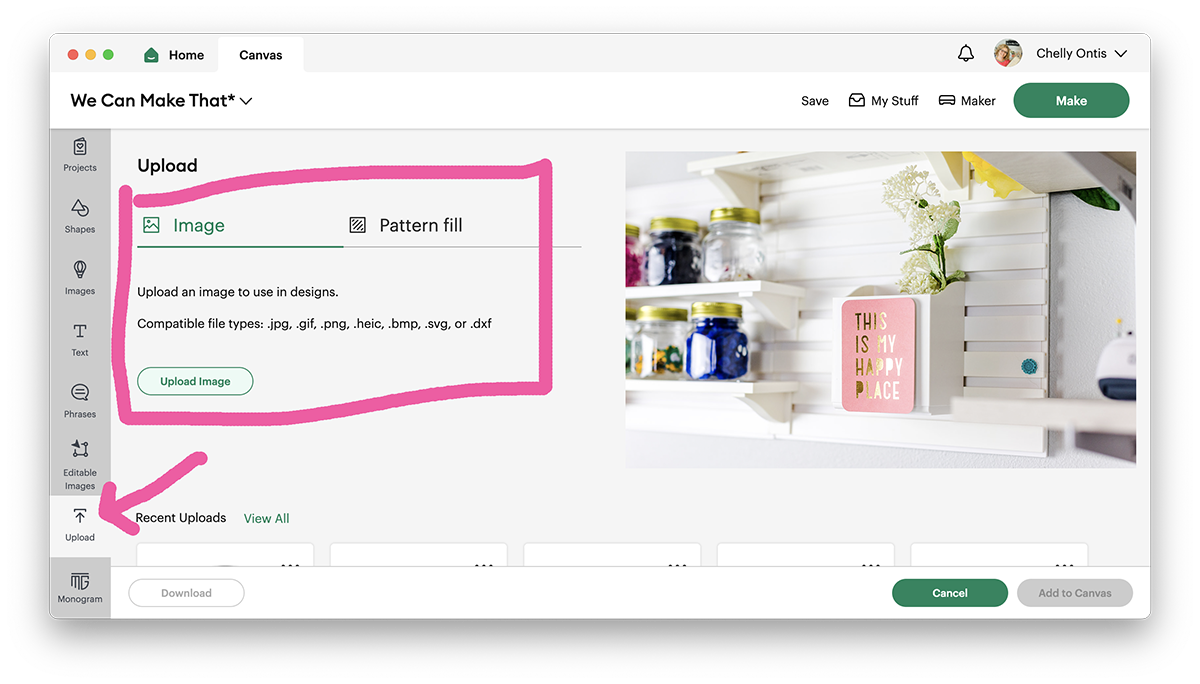
- Open Cricut Design Space and log in.
- Click “New Project” to begin your crafting adventure.
- On the left panel, select “Upload” and then click “Upload Image.”
- Click “Browse” to find your SVG file. Select it and click “Open.”
- Add a name and tags for your file, then click “Save.”
Your SVG file is now ready for action! Simply drag and drop it onto your canvas, resize as needed, and let your Cricut work its cutting magic.
Cricut SVGs for Commercial Use or Personal Use
When working with SVG files on your Cricut, it’s important to distinguish between personal use and commercial use.
- Personal use SVG files are intended for individual, non-profit projects – think creating unique items for yourself, family, or friends.
- Commercial use of SVG files grants you the rights to sell products featuring the design.

So, whether crafting for personal enjoyment or looking to turn your passion into a business, understanding the differences will help you navigate responsibly and understand the meaning of SVG licensing agreements.
Read more about my file Commercial License here. This maps out the best practices for craft business owners.
Favorite Websites for more Free SVGs
Free SVG designs are everywhere it feels, but that doesn’t mean they are quality free SVG cut files. Using free SVG images made by a designer who understands what it takes to design a high-quality SVG file correctly determines if it will cut nicely.
Find More of the Best Free SVG Files at:
- Design Bundles
- Creative Fabrica
- Etsy Shop
- List of 40+ Free SVG Websites here
Now you are armed with the tech of what you are using, this will make those next Cricut projects more stress-free, and the tech is less likely to get it your way. We Can Make That has been working on making this a great website for you to create Cricut crafts and a craft business.
Cricut Tools and Terms to Know
Embarking on your Cricut crafting journey? First, I recommend you familiarize yourself with essential terms like “weeding” (removing excess material) and “mat” (surface for material placement) to ensure you have stress-free crafting with your Cricut.
Besides learning about SVG files above, here are a few other terms to familiarize yourself with. Now, let’s talk about key terms that are essential for a smooth creative journey.
Here’s a basic list of some crucial terms to get you started with your Cricut:
- Weeding: The process of removing excess material from your cut design, leaving only the intended elements. A weeding tool is handy for intricate designs.
- Bleed: Extending the design slightly beyond the cut lines, preventing unintended white edges in printed projects.
- SnapMat: A feature in Cricut Design Space that allows you to preview and position your design on your material visually.
- Contour: An editing tool in Design Space that lets you hide or show specific portions of a design, providing customization options.
- Weld: Joining multiple shapes into a single unit, ensuring they cut or print as one cohesive design.
Here are some basic supply terms related to the Cricut:
- Mat: The surface where you place your material for cutting. Cricut offers different mats tailored to various materials, ensuring precise cuts.
- Vinyl: A versatile material for Cricut projects, available in various types (permanent, removable, sticky, heat transfer, etc.), perfect for decals, stickers, graphic tees, and more.
- Iron-On (HTV): Heat Transfer Vinyl, ideal for creating customized apparel like graphic tees. It adheres to fabric with the application of heat.
- Infusible Ink: A unique Cricut material that, when heat-applied, becomes part of the base material, ensuring vibrant and long-lasting designs.
- Transfer Tape: A crucial tool for transferring delicate designs from the mat to your project surface without distortion.

Equipping yourself with a solid understanding of these terms empowers you to confidently navigate Cricut crafting, making your creative endeavors even more enjoyable!
I encourage you to practice with various materials to grasp cutting intricacies. Don’t shy away from online tutorials — they’re invaluable. Lastly, stock up on quality materials; a crafter is only as good as their supplies.
Welcome to the world of limitless creativity — your Cricut awaits, ready to bring your visions to life!
Cricut Blog Posts
Check out my section with SVG freebies, some with video tutorials, and are focused on Cricut crafting. These projects include things from paper crafts to DIY projects for home decor and seasonal crafts.
Looking for Free SVG Files?
I love to Inspire You To Create and regularly bring you free SVG collages like this post. We have many free themes: Free camping SVGs, Free Doormat SVGS, Free Inspiring Quotes SVGs, St. Patrick’s Day SVGs, and Free Coffee SVG themes.
To view the list of blog posts that have free SVG files you can use with your Cricut or cutting machine, click HERE.
Do you have a Cricut machine or other craft-cutting machine still in the box? Whether you are a first-time user or an experienced crafter, I have some SVGs for you! Nothing inspires a creative more than free SVG cut files to create a new project. I’m about to dive into all the details you need to know about SVG files for Cricut.
The zipped folder is packaged with file types such as: SVG, PNG, DXF, PDF.
How to Find SVG Files for Cricut Crafting
I invite you to click the browse button (magnifying glass) on the top of my site and search the many files designed to inspire you to create. Personally, I think we have the best free SVG files, but I might be a little biased. LOL.
Some of the free SVG selections you’ll find in my SVG Shop are seasonal, funny, sassy, home decor, sign designs, coffee lover themes, card, and tag ideas and so much more.
In conclusion, if you find inspiration, I invite you to go through the checkout (no payment needed) and that will create a free account so you can download your favorite cut files.


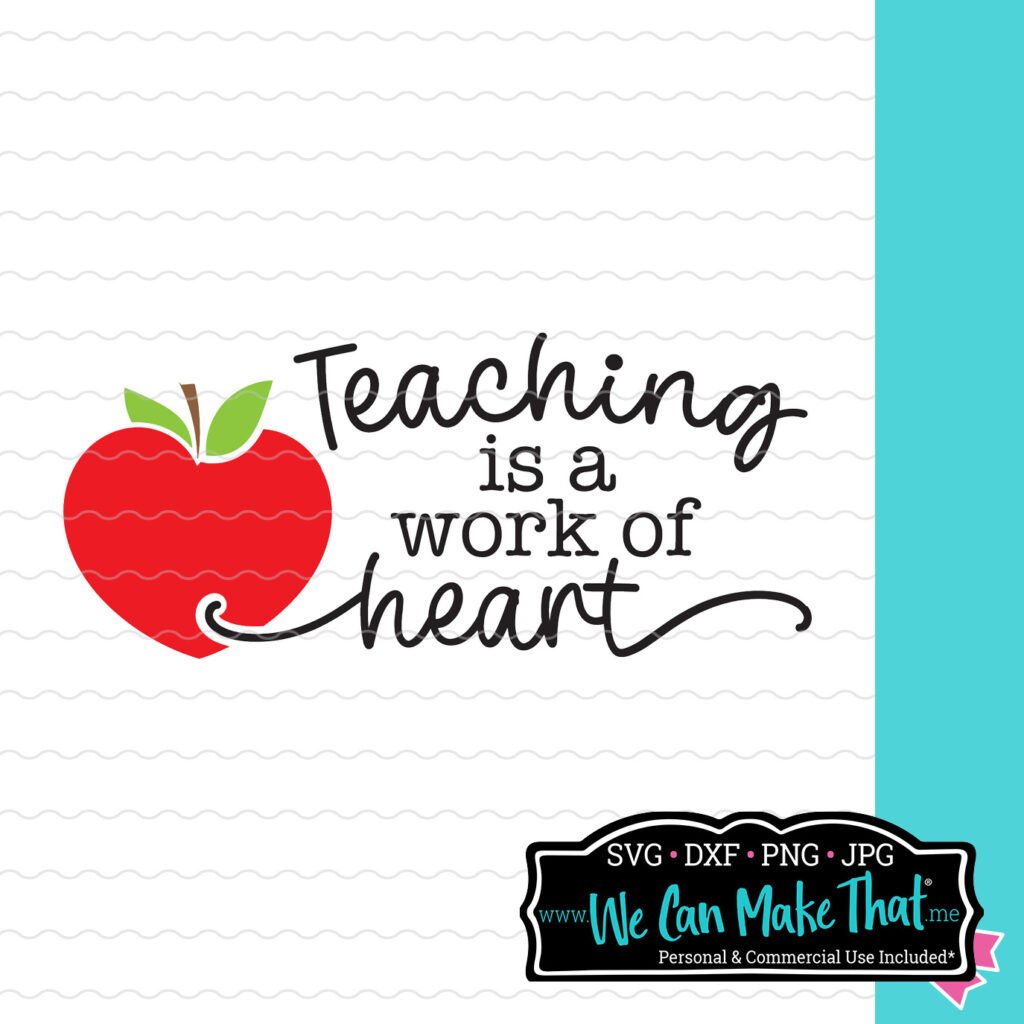








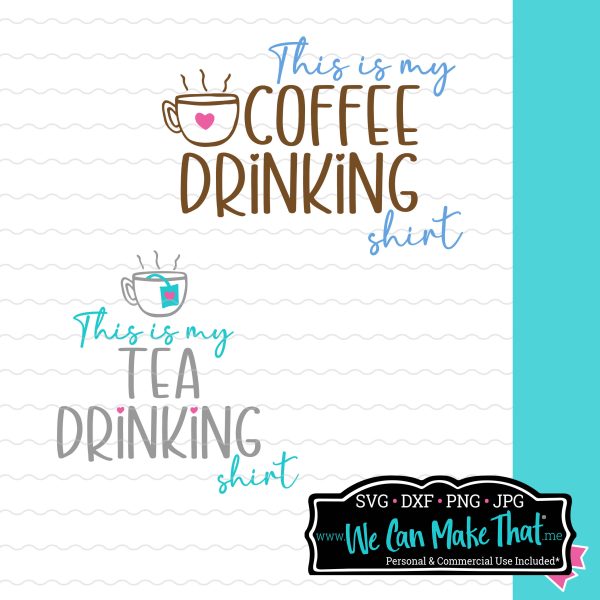








What category do you select to sell digital files on Etsy? When I select digital files which includes clipart it gives an error message to fix craft type.
Thank you for making this easy to understand. I have had my Cricut for a year now and I am still trying to figure things out but at least now I can explain to someone what a SVG file is and they will actually have a idea of what I am talking about. I look forward to reading all of your blog posts.
I’ve always made my own designs but just started learning about svg designs and file saving
Wow! I think this is one of the most informative posts that I have read about SVGs, where to find them, how to use them, and the machines we can use them with. I’m going to print this so I can easily refer to it whenever I need to.
So much information… Thank you for helping us to understand because I really want to be able to create my own svgs at some point.
Always so well explained.
Thank you for the information and background to start with my cricut.
Do you have a paper buster type craft?
I am not sure what you mean by paper buster type crafts. Can you explain, please.
SIMPLICITY! Definitely captured in Chelly’s explanations without assuming you know what every term means.
can’t wait to use my cricut for some christmas projects
Thank you so much!! Love all the projects and the information is amazing.
This is very informational. Thank you for sharing your knowledge.
thank you 🙂
Thank you for the information on svg files and then web links for svg files.
This is very helpful as I sometimes have a hard time finding certain SVG images.
This is cool info! Thank you for sharing!
Thankful for your sharing
I love the information… I need lots of help! lol
Very informative. Thank you
Thank you. I am learning so much.
Your posts are always so well written and explained which makes it much easier to follow – thank you!
I look forward to reading through your blog and making some of the designs from your workshop. Thank you.
Thank you for including us tea drinkers ! Great article too.
Thank you so much for sharing all the info and all the how toos. I am loving the projects so far on this summit and it’s only day 2.
Thanks for the information
Great information for a newbie!
Thank you for the detailed info on SVG’s. You broke everything out so well & easy to understand (for us “challenged” crafters)😂
Free SVGs are something we are always looking for, so thank you for all your ideas on how to find them. I can’t tell you how many times I’ve seen something cute in a store and I’ve said, “I can make that.” lol. Your blog/store title is PERFECT. Love it!
That’s exactly how I found my name, standing in a craft store isle. ha
I am new to the cricut world and am loving your blog! Thank you so much for sharing your knowledge and inspiration! I am so excited to start my crafting journey and learning from you 😊
Welcome to world of Cricut crafting. You will LOVE it.
is make that cut a free svg design site.
Thanks for the great information!
Thank you for the Let’s make that summit, love all your designs
Anja
Always looking to learn more.
Thanks, as a newbie, I need lots of advise and help.
I’ve been using Photoshop for years so I’m more comfortable using it and know a lot about it so I design on that and transfer the files to Illustrator where I finish it off there… Making svg files are still new to me
Thanks for your helpful blogs!!
Awesome blog thank you so much for sharing this info!!!
Thanks for the amazing information.
I’m always interested in learning more about creating SVGs. Thanks!
Thanks for the hints. Sometimes it can be so frustrating trying to make the changes I want.
Thank you for your amazing information
So many things to learn, so little time!
love this always learning
Great information! Thank you!
Thank you for the freebies and diy‘s
very informative
Thank you for teaching new Crafters and even us oldies about the new ways to do great projects.
That was a very informative piece. I didn’t realize how easy it is to upload your own SVGs,as in ones you have created. I think I’m ready to start designing my own it’s just the cost of the software that holds me back.
Thanks for the information!
Lots of great information! I need to learn how to do SnapMat. That looks useful
Lots of great information in this post! Thanks for sharing!
Thank you for the detailed information! SVGs are the best!!!
A person is never too old to learn. Thank you.
Enjoyed this informative post, thanks for sharing good software choices for making SVGs.
Thanks, I feel like I’m always learning something I didn’t know about cricut and svgs!
Thank you!
I love my cricuts and thank you all Bit Time for all the help and tips! Thank you!
Thank you for the information you provided in this article. I learned a few things. You are so talented and smart!!!
A lot of great information that covers the many aspects of SVG files.
Wow, this is a lot of effort for an organized, amazing post. Thanks!
WOW! This is so helpful. Lots of information.
Thank you for all the amazing information.
Always useful to get information about Svgs
Thanks for the terms. I still get contour confused, so i snipped them and put it on a notepad.
Great information!
Great blog post!
I love your shirt!
Your site has great creative ideas.