How to Organize Your SVG Files
If you are an avid crafter and SVG lover, such as myself, I’m sure you have piles and piles of SVGs saved on your computer. The trickier part is what to do with them once you download them so you can actually use them when you are crafting.

Instead of leaving them in your download folder in no particular order, I thought it was time to share a great way to organize your SVGs so you know exactly what you have when you need it!

Sign up to get our Friday Freebie Emails for crafters!
Simple Steps to Organizing Your SVG Files
1. Collect Your Files into one Folder
First, you need to find your big pile of SVGs that you have downloaded over the years. Once you have located them, you can move on to the next step.
2. Create a Plan that Fits YOU
Second, decide how you use your SVGs. Some use only tumbler designs. Others use an SVG for everything from graduation decor to card making, graphic tee designs, and even scrapbook pages.
- Make a list of ways you use your files.
- Card making, Scrapbook Pages, Signs, etc.
- Make a list of occasions you use your SVG files.
- Mother’s Day, New Baby, Monthly holidays like Christmas or Winter, etc
3. Watch My SVG Organization Workshop
I have a workshop that helps you organize your files, complete with a starter kit to get you going in the right direction so you can get back to crafting!
As a bonus with this paid kit, you’ll get started right away with the template of folders already named to get you going. All you have to do is drag and drop your current SVGs inside of them!
Organizing Your SVG Files Workshop with Starter Kit
Organizing Your SVGs files can be a daunting task if you have never done it. Where do you event start? I cover this in my workshop and you can grab the replay here for $10 off the regular price.
After you are done, the next time you go to craft and can actually find what you are looking for, you’ll be glad you did this now!
$10 off Workshop Replay
Learn to Organize your SVG Files. Bonus kit included to help you get organized faster! Don’t wait, sign up today!
Be sure to check out our SVG Club to avoid worrying about saving your SVGs on your desktop – Simply log in, grab your files or search the shop and have access to all our SVG files with our yearly plan.
Check your dashboard to find files you have already downloaded.
More About SVGs for Crafting

Learn How to use HTV with your Cricut HERE

See how I used these napkins for curtains HERE

Add vinyl to your dispensers for a new look HERE
What is the Windows app for viewing SVG files?
SVG Explorer is an option for an SVG viewer and explorer.
If you are on Windows 10, locate and go to your Windows Explorer folder with your SVG files.
Next, click on VIEW, and at the layout, click Tiles. This will more than likely show your SVG images on your Windows Explorer without installing anything.

Sign up to get our Friday Freebie Emails for crafters!
How to View SVGs on your Mac
Locate the SVG you want to view. Select it (click once) and then press the space bar.
Press the space bar again to close the view.

If you are looking for fun one events, visit this page >>
Finding more events that are happening now is a great way to expand your crafting and business skills.






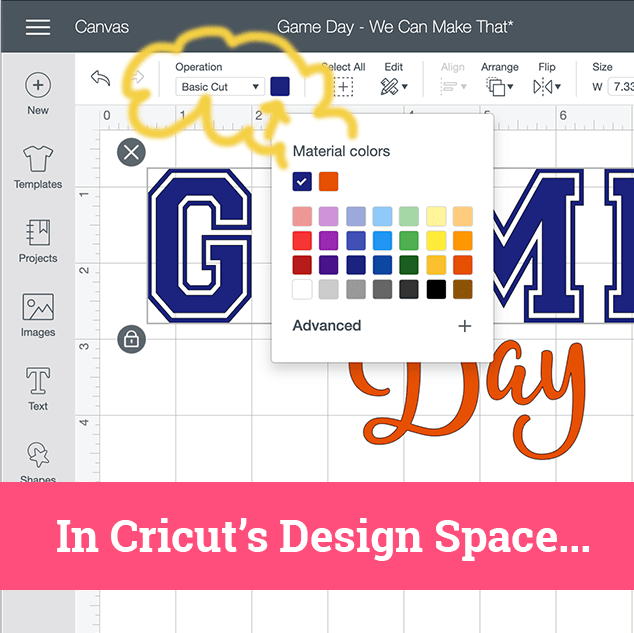



This is a project I have needed to do for a long time.
I have about a kazillion (what? it’s a number used by craft hoarders) SVG files. I have tried to keep them somewhat organized, but any more help at taming the beast that is my “crafts” folder is always appreciated!
I so need to organize my svgs. Thank you!
I just sent my email to get your folder names to help me organize my SVG files. Thanks for the help because I have over 2700 doAwnloaded files!
Great!! Thank you so much, very helpful info.
Great info. Thanks
Thank you! I have always tried to organize them, but have yet to find a good solution. I am so excited for your advice!