FREE SVG files here!
FREE SVG Files – Does life get any better fellow crafters?
Disclosure: Some links on this page are affiliate links – meaning if you click through and make a purchase I may receive a commission at no additional cost to you. For more information, read our full affiliate disclosure here.
I am a graphic designer by day, so when I need a file to craft something I find it faster to create one in Adobe Illustrator® and use my own SVG. Some projects I do purchase from a few places, including Cricut® Design Space, but mostly do my own thing.
My blog is about sharing our love of crafting, Cricut machines, and DIY projects so I have many FREE SVG files for you. Here’s how it works:
Free SVGs for Cricut Users

Sign up to get our Friday Freebie Emails for crafters!
Four easy to steps to upload the SVG files:
Step 1
Download my FREE SVG file to your computer. The steps are the same as purchasing but there is no payment window. When in Circut® Design Space, Click the “upload image” icon on the left.

Step 2
Click the “Browse” button and select the SVG file. You can rename it here if you want. Click the “SAVE” button. in the bottom right corner.

Step 3
In this window, click the image (look at my files! some for clients, some for my kiddos projects, and some for ME) …Click the bottom right green bottom.

Step 4
Click the “attach” button to cut the image as it is, or move the text around to fit your canvas of choice.

That’s it. You can also resize it at this step. Click cut and presto! It’s that easy.

Happy Crafting,












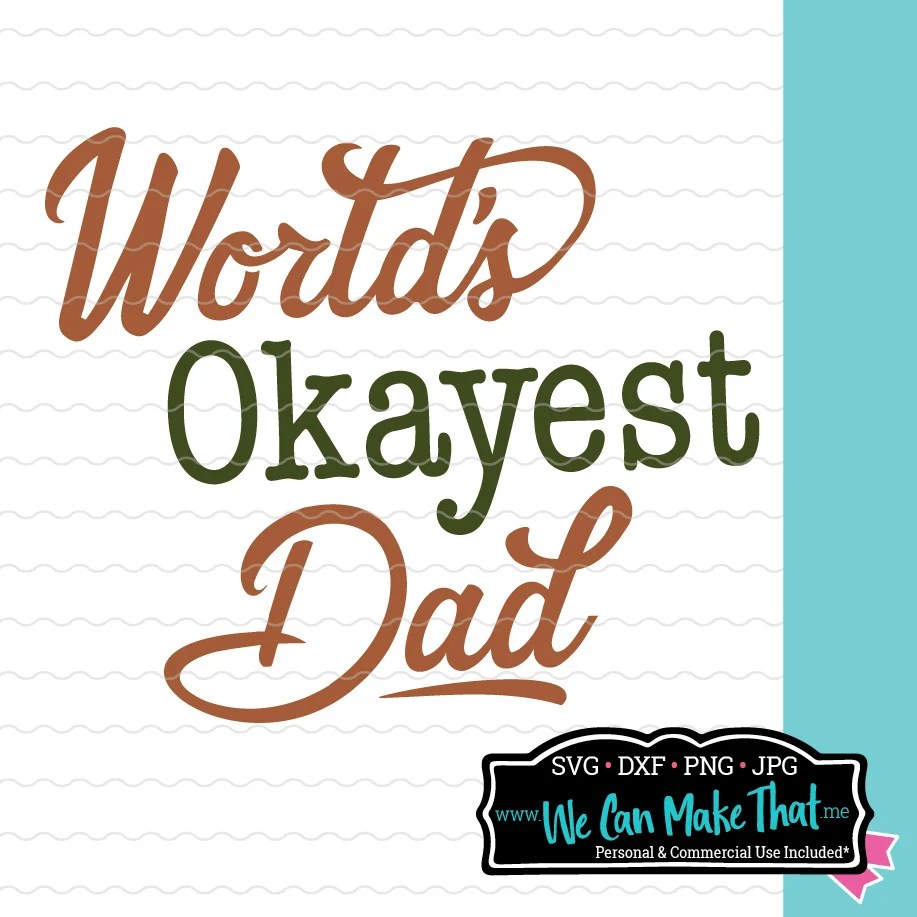








Can you please make a post about another websites where we can find some cool ready to use SVG files? I love to use yours, but would like to have some more! 🙂
Thank you for the free files. I wish I could have time to make some svgs
Hi Jeanine, I honestly don’t know if there is. In the past, I simply uploaded it again and deleted the wrong one. I looked again didn’t see a quick answer on Google either. Sorry, I’m not much more help. If you find, please let me know!
After I uploaded the SVG and renamed it can I go back again and rename it for a second time?