Top Things to Know About Free SVG Downloads
If you love to craft, I imagine we could be friends in real life. We would pin the same things and have the best time on a crafting day! With that in mind, I want to share some Free SVG Downloads to help remove some overwhelm when crafting.
Disclosure: Some links on this page are affiliate links – meaning if you click through and make a purchase I may receive a commission at no additional cost to you. For more information, read our full affiliate disclosure here.

And, to help you become a better crafter, I’ll explain everything you need to know about SVG Downloads (free cut files / SVG images) to craft with less stress.
Crafting with your crafting die-cut machine opens up a world of possibilities, allowing you to create stunning home decor, personalized cards, graphic tees, and heartfelt handmade gifts. Explore the free SVG cut files available online to kickstart your creative process.

Why Choose an SVG file?
SVG files (scalable vector graphics) provide high-resolution designs for projects ranging from tote bags to card stock crafts. In short, this means an SVG will give you the best cut (compared to a PNG file or JPG file).

Are SVG Downloads for personal use or Commercial use?
Whether you’re a Cricut owner or Silhouette owner, free SVG files are available for commercial and personal use, and this rule is set by the designer (Meaning each site where you find files could be different).
Some designers offer these files for personal use only, while others extend a commercial license, enabling you to use the designs for commercial projects. Always respect the terms set by graphic designers, and if you plan to use the files commercially, consider obtaining the necessary commercial license.

TIP: Before diving into your projects, be sure to check the terms of use associated with each design where you find crafting cut files.
Where to find Free SVG Downloads
We have compiled a list of over 40 websites with a wide variety of free SVG files from other SVG designers like myself that offer some type of free SVG section.

As you explore these free SVG sites, consider joining Facebook groups or following your favorite sites on social media platforms for instant updates on new designs and exclusive SVG freebies. Click the photo or click here to see the list.
What Cutting Machines Use Free SVG Downloads
Many crafting machines from various brands support SVG files. Here’s a list of popular crafting machine brands, along with some of their models that are compatible with SVG files:
- Cricut machine options that work with SVG downloads:
- Siser:
- Silhouette:
- Silhouette Cameo series (e.g., Cameo 4, Cameo 3)
- Silhouette Portrait series (e.g., Portrait 3)
- Silhouette Curio
- Brother:
- Brother ScanNCut series (e.g., ScanNCut DX, ScanNCut 2)
These machines are widely used in the crafting community, and each has its own unique features and capabilities. SVG files are popular for these machines because they are vector-based and can be resized without losing quality, making them ideal for various crafting projects.

When working with SVG files, it’s important to make sure your machine’s software supports this file format. Most modern crafting machines have software that can import and work with SVG files directly.
Additionally, many crafting communities and online platforms offer many free and premium SVG files designed specifically for these machines, providing crafters with endless creative possibilities.

Optimize your crafting experience by using free SVG designs with your Cricut Design Space software, Silhouette Design Studio, and check out Siser’s new design software, Leonardo. Files, as in an instant download in SVG format, make the process seamless, allowing you to focus on your creative projects without any extra graphic design skills from you. So, hit that download button, explore many options, and elevate your crafting game with the best free SVG files available for Cricut crafters.
Looking for Free SVG Files?
I love to Inspire You To Create and regularly bring you free SVG collages like this post. We have many free themes: Free camping SVGs, Free Doormat SVGS, Free Inspiring Quotes SVGs, St. Patrick’s Day SVGs, and Free Coffee SVG themes.
To view the list of blog posts that have free SVG files you can use with your Cricut or cutting machine, click HERE.
How to Unzip a Folder
Unzipping folders is a straightforward task that enables crafters to utilize the digital content they’ve downloaded. It’s a crucial step in the crafting process, ensuring that you have access to the files needed for your creative endeavors.

Steps to unzip a .Zip folder for Crafters
Unzipping a folder is a simple process, allowing crafters like yourself to access the files. Here’s a quick guide in a few short steps:
- Locate the Zipped Folder Find the zipped folder on your computer. It typically has a “.zip” extension and may appear as a folder with a zipper icon.
- Right-click on the Zipped Folder: Right-click on the zipped folder to open a contextual menu. This menu will display various options.
- Select “Extract” or “Extract All” Choose the option that says “Extract” or “Extract All.” This action will start the extraction process and create an unzipped (opened) folder copy in the same location.
- Choose a Destination If prompted, select a destination for the unzipped files. You can extract the files in the same location as the zipped folder or some might ask you to specify a different folder on your computer.
- Wait for Extraction to Complete Allow the extraction process to complete. Depending on the size of the folder, this may take a few moments. Once finished, a new folder containing the unzipped files will appear.
- Access Your Unzipped Files Open the newly created folder to access your unzipped files. These files are now ready for use in your crafting projects.
Now you are ready to upload your crafting cut file to make your own DIY projects. What craft projects will you make today? Paper Crafts like cards or scrapbook pages? Or maybe vinyl crafts like graphic tees or signs with adhesive vinyl.





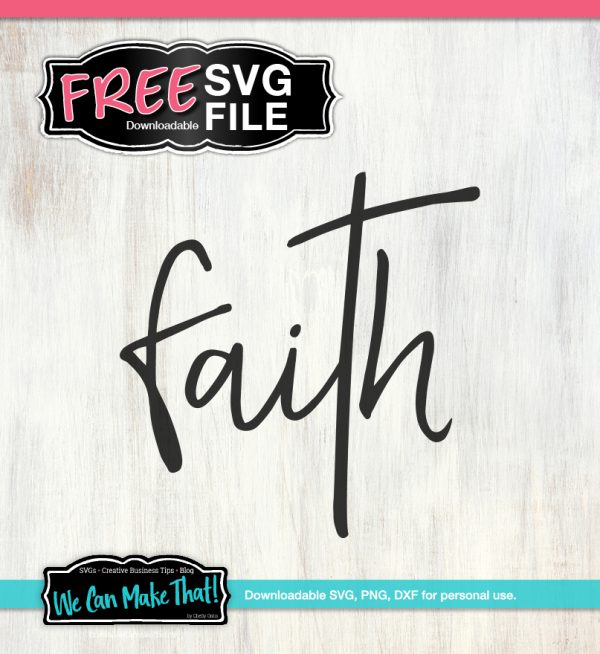

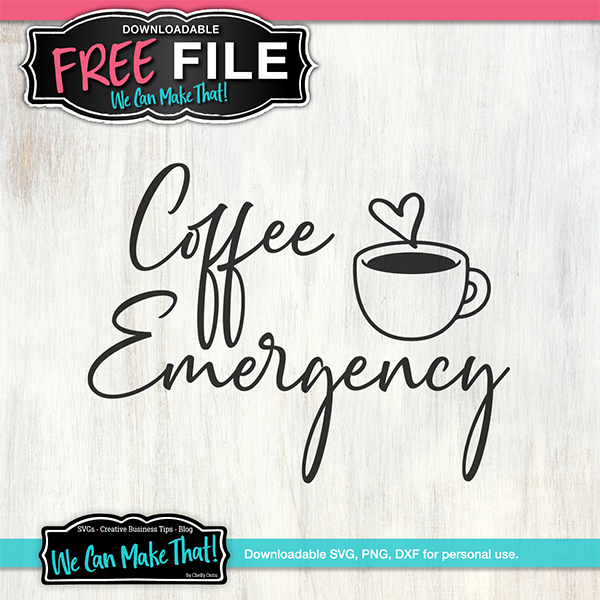
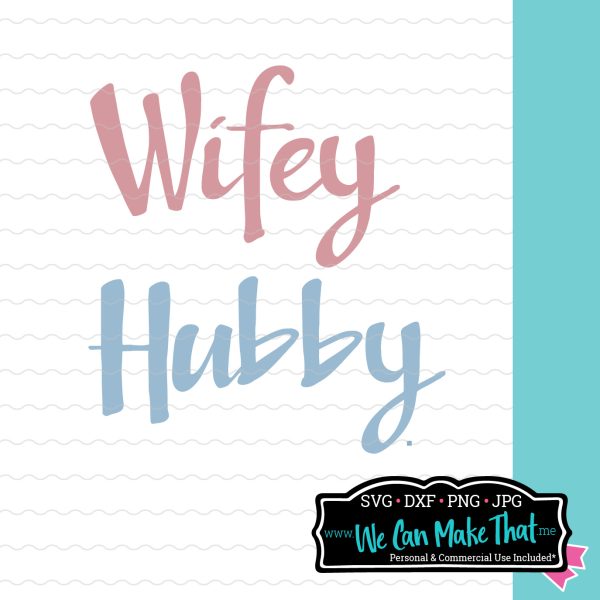








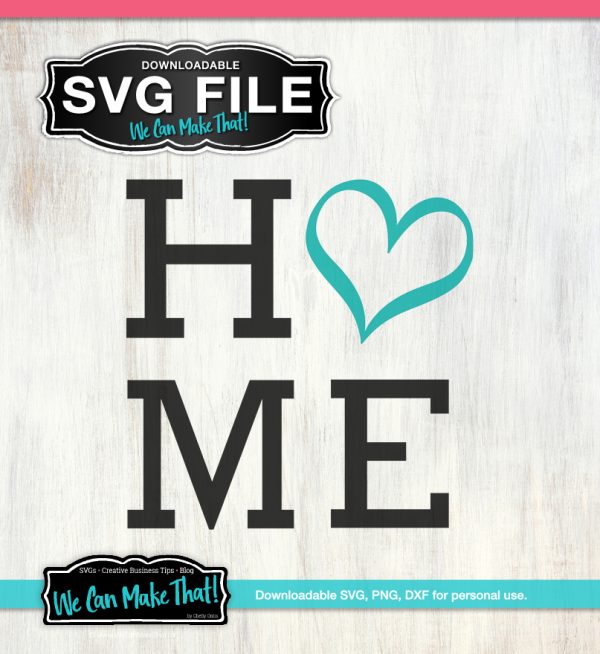
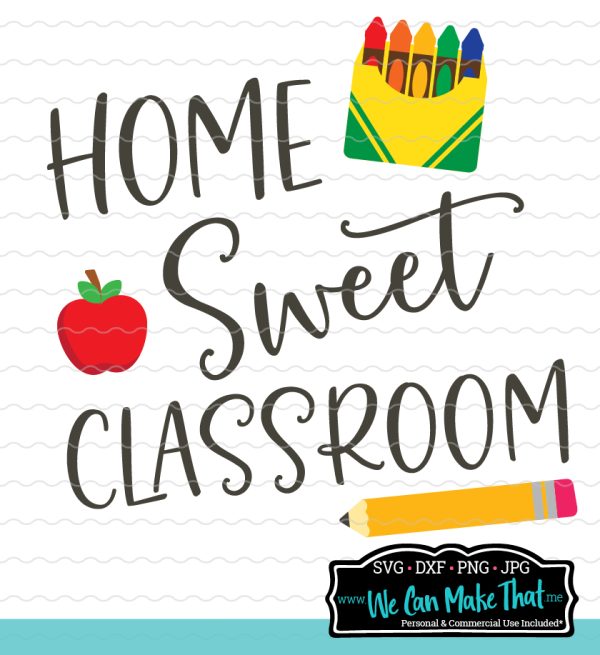









Thank you
Always nice to learn something new everyday. Thank you.
Definitely need to remember the personal or commercial license. Good info all around.
Great introduction to SVG’s. Your information is so easy to understand!!!
thank you for all the helpful advice
Love the breakdown of information to the necessary, clear and and easy to understand points.
I’m always learning something new! Thank you!
Thank you for this helpful post.
I really enjoy your SVGs!
I just want to sat Thank you for this crafting event. I have really enjoyed it and can’t wait for more !!
Thanks for the kind words!
Love so many of your ideas.
This is very helpful information. Thank you for sharing
Fun to browse the free SVG sites you share here, so easy to dream of crafting them!
I have loved getting your weekly newsletter. Keep up the awesome work!
I have used SVGs in the maker space at my last school. What I found great here was seeing many inspirational ideas.
Thanks!
Thank you so much for sharing all of this information about SVGs. I especially loved the 40+ websites to find free SVGs! I added many of them to my list.
Thank you for sharing this information.
Great article. Thanks!
Your tips are always so helpful! Thanks for sharing.
Love the creativity in your files!
Thank you so much for the information.
Thank you for all the great information. I have to ask; where did you get the little curio cubby? Is it a print letter box? It’s so cute!
Yes, we have 2 blogs where I refinished them…https://wecanmakethat.me/?s=vintage+tray
“Unstuffing” made me smile, but it’s a good image.
A zip file is like a box or a suitcase where a lot of things got stuffed. At first, back when internet was really slow, the main purpose was to use the box to push all the content together tightly, so it would take less space (the files are compressed)… but soon it was simply a convenient way to transport a lot of things together without having to do multiple trips and risk losing bits and pieces. But to get to the content, you have to unzip the suitcase…
Thank you for all the great step reminders.
I recently purchased my first electronic cutting machine (Joy), and this is a very helpful post!
It’s a great little machine. Here is a link to some SVG that would work well with the smaller Joy. https://wecanmakethat.me/product-category/cricut-joy-svg-files/
Thank you for the SVG’S. The info is very valuable.
Thank you for the comprehensive guide! I’m looking forward to downloading and using more svg files 🙂