10+ Free Fall SVGs for Signs
A new season means a new decor sign that I get to make with my Cricut! Today I’ll share how to make a sign with this Autumn Breeze Free SVG, plus, stay until the end for a list of free fall farmhouse SVGs that are perfect for signs.

Disclosure: Some links on this page are affiliate links – meaning if you click through and make a purchase I may receive a commission at no additional cost to you. For more information, read our full affiliate disclosure here.

Often, the hardest part for me is picking the exact color pallet. I love color! A pop of color or a ton of color is my go-to design happy place. Not sure that’s a good thing all the time.
I tend to wear blue and pink a LOT, but I love to decorate with crisp fall jewel tones. They feel warm and inviting to me. However, when I’m clothes shopping, they are the last colors I want to wear. This means during the fall I might need to go shopping for some fun fall vinyl colors.

Making Fall Signs with Free SVGs
This supply list is short and simple. You can add as much or as little to the sign that fits your taste and decor – Ribbon, florals, rhinestones – All good options. There is no right or wrong, design is a matter of option. Do what you love!
Supplies to use the Free Fall SVGs for Sign
- Wooden or Metal Sign Base
- Vinyl (adhesive or HTV for either of these)
- Free Autumn Breeze SVG
- Ribbon, flowers, or bling

You can add a little of a farmhouse feel to your free fall SVG by painting the sign white. I love the look of the painted background, and the wooden sides left as natural wood. This gives your sign a farmhouse feel and it is so simple.
Painting the sides black and leaving the sign plain wood is another cute farmhouse idea. Keep in mind there’s no right or wrong way, do what matches your home.
Steps for creating a fall sign
These are simple if you are familiar with sign-making and for those who are not, I’ll out the steps here.
- Step 1: Cut out your SVG Fall design with your cutting machine. I select the SVG file for the best cut on a Cricut. But if you are on a Silhouette, the DXF files is best.
- Step 2: Weed your design (removing any vinyl that is not part of your design)
- Step 3: Apply transfer tape to the top of your design. Press firmly so the design sticks the clear top transfer tape and not the backing.
- Step 4: Apply your vinyl to your sign. Pressing firmly so it stays on the sign.
Now the fun part. Add some decorations or embellishments like a ribbon, bow, floral, or greenery to name a few.
Fall DIYs and Crafts to Make With Your Cricut
More Fall SVG Files in our Shop
More Free Fall SVGs for Signs
Get Creative! Step outside of the BOX! You can also take apart the SVGs, and move them around to fit your sign or shirt.
This unfinished wooden sign is sorta square, sorta rectangle but my Autumn Breeze SVG is more rectangle. As you can see here, I move the pumpkin SVG around a bit to make it fit on the sign better.

Be creative and play around! Don’t be afraid to step out of your comfort zone and try something new when creating decor with your Cricut for the fall.Here are some ideas from my crafty friends….

FREE Fall SVGs! Happy Crafting
And a special treat for you all, 9 more free Fall SVG cut files from my crafty friends! Let me know which one is your favorite!
- We Can Make That – Autumn Breeze
- Weekend Craft – Apple Picking Farmhouse
- Try It Like It Create It – Farm Fresh
- The Girl Creative – Free Pumpkin Spice Everything
- Hello Creative Family – Welcome Pumpkin
- Kara Creates – Hey There Pumpkin
- Everyday Party Magazine – Farm Fresh Autumn Harvest
- Artsy Fartsy Mama – Hello Autumn
- Life Sew Savory – Leaves are falling, Autumn is Calling
- unOriginal Mom – Fall is Proof that Change is Beautiful










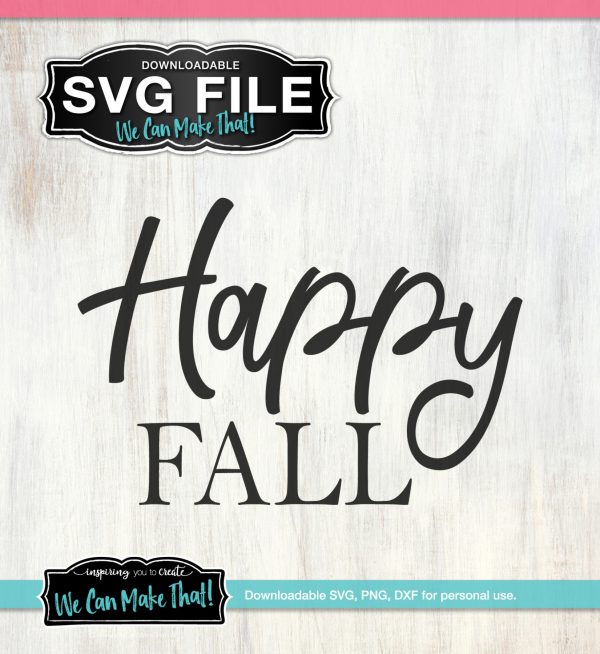








Thanks for sharing like you do! Your directions are easy to follow and the SVG files are useful!
Thank you for the freebies, appreciate it very much!
Sorry, Melissa, we have it updated now! thanks so much for letting me know. https://wecanmakethat.me/product/autumn-breeze-svg
Cannot find a link to download this file.
Also had a couple of things in my cart and cannot find a link to the actual cart to check out.