Steps to Creating an IKONArt Re-useable Stencil
If you create certain projects over and over again and spend a lot of your time weeding vinyl for your stencil projects, you are going to love these IKONART Smart Screen Stencil kits, and creating an IKONART Stencil is probably just what you need!
Disclosure: Some links on this page are affiliate links – meaning if you click through and make a purchase I may receive a commission at no additional cost to you. For more information, read our full affiliate disclosure here.

First, I’ll show you how to create stencils with your SVGs, and at the end, I’ll share a list of other free World Kindness Day SVG cut files to spread some joy and creativity.
This IKONArt system I’m going to show you allow you to create a reusable stencil. You can create with a textured option for clothing-type items or more of a general stencil for other items (perfect for sign makers).
My first try with this is going to be a shirt. I must admit my vinyl shirts usually don’t last long, and the vinyl starts coming up. I don’t have a big clam heat press, and this was less than the cost of one.
For my shirt, I’m going to use the Be Kind SVG in the new SVG Bundle creative pack. So many creative SVGs in this free bundle. You’re going to want to grab it. It works with the IKONArt system or any personal cutter!
Keep reading for a coupon code for IKONArt kits and the Kindness Day Free SVGs.
I have designed this creative crafting and be kind FREE SVG set to inspire you and to get you creating! All the designs are in one file for ease of use.
Here’s what it looks like in Cricut Design Space. Click the “eye” icon on the right panel to remove the one you want to use.

After you hide the items, you don’t want to use, next size the image to fit the item you want, and then we’ll make your stencil.
This is an easy-to-make SVG design out of HTV vinyl for your next graphic tee. I do love the splash of color plus, the image cuts easily with the thick links and smooth edges we like to add to our SVG designs.
Printing Your Image for the IKONART Stencil
Next, you’ll need to print the image for your template. It just takes a few quick steps.
- Select the image
- Click the dropdown from the FILL menu in Design Space
- Print the image and trip off the black box around the image you want to use. (Cricut adds that for the print and cut feature).
- You can use any program to size and print your image.

When you place images to burn your stencil paper, be sure to leave some space around the image to squeegee the ink. I like to leave about an inch.

Let’s go through the steps to creating an IKONART stencil.
Simple steps to create your IKONART Stencil
- Size your artwork/SVG and print on the special paper using a laser or inkjet printer.
- Inkjet printers, you do not need to mirror the image!
- Burn your stencil for 35 seconds – layer in this order:
- Cardboard
- IKONART Textile File (shiny side down)
- Printed artwork, dark side up
- Clear overlay (to help it all lay flat)
- Rinse away! Find good water pressure and rinse your design clearly.
- Let dry for 45 minutes.
- You can blow dry it on medium heat for 3-5 minutes. Be careful not to overheat or stretch the stencil, or your design won’t look right.
- Cure under the light for 60 seconds to create an IKONART stencil.
These instructions are well explained in their kids with a little booklet. It’s so easy. Don’t be intimidated, it’s so easy!

IKONART kids are here. Use code: WCMT15off for 15%
Burning the stencil didn’t take long at all. This film only took 35 seconds. It went very quickly from printing the design and burning this stencil to washing it off. It did take about 45 minutes to dry before I could use it. You can use a dryer on medium heat to speed that up, but that can stretch your stencil, so I just let it dry. Then cure it again under the light to help it last longer.
Shirt Design SVG Ideas

You need some good water pressure to clear the film away. I ended up taking it to our shower to spray it off better.
If you don’t have good water pressure, they have kits for that too! Also, you can find attachments at your hardware store to use on your sink if needed.
Grab your kit today! IKONART kits are here. Be sure to use code: WCMT15off for 15%
National World Kindness Day Free SVGs
And now, let’s chat about National World Kindness Day. Heck, let’s celebrate it! And I know you all love free SVGs. So my creative friends and I got together and make some World Kindness Free SVGs.
I hope these inspire you on World Kindness Day (November 13) and beyond. We created some kindness SVG files to help spread some kindness in the craft community.
- Be Kind (included free in this crafter fun bundle in my shop).
- Believe there is Good in the World is another SVG in my shop that I think sparks kindness.
- Artsy Fartsy Moma talks about Kindness Day with her cute be kind rainbow SVG.
- Hello Creative Family put being kind on repeat with her SVG design.
- Kindness is free, pass it on SVG is cute and inspires some kindness from The Creative Girl.









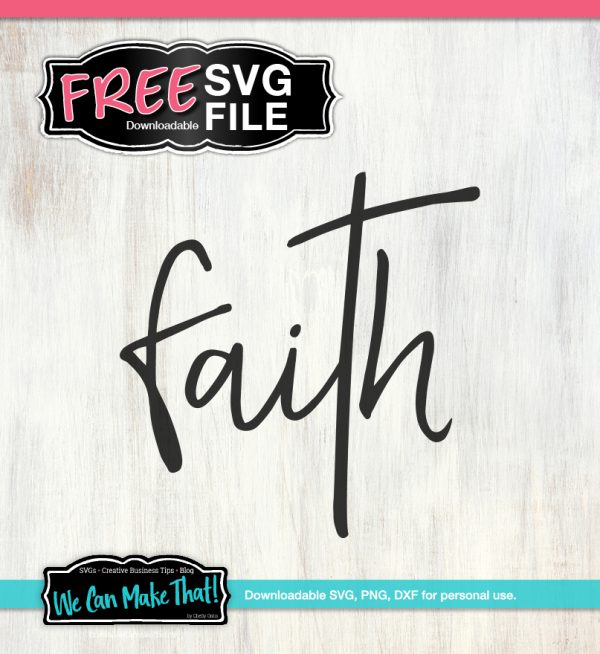



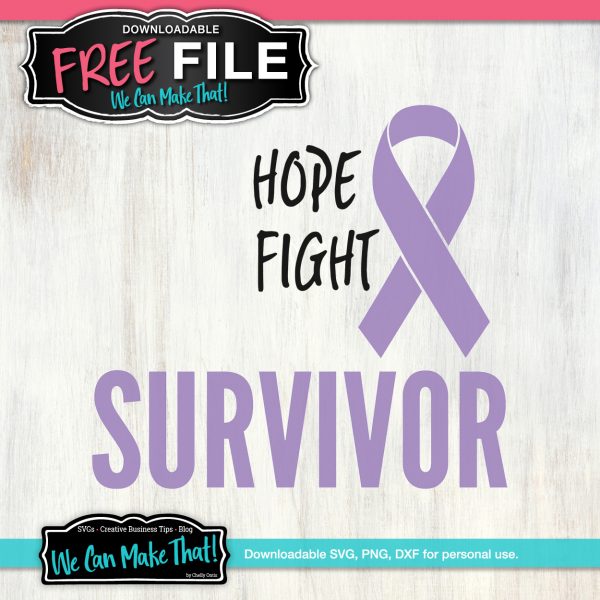
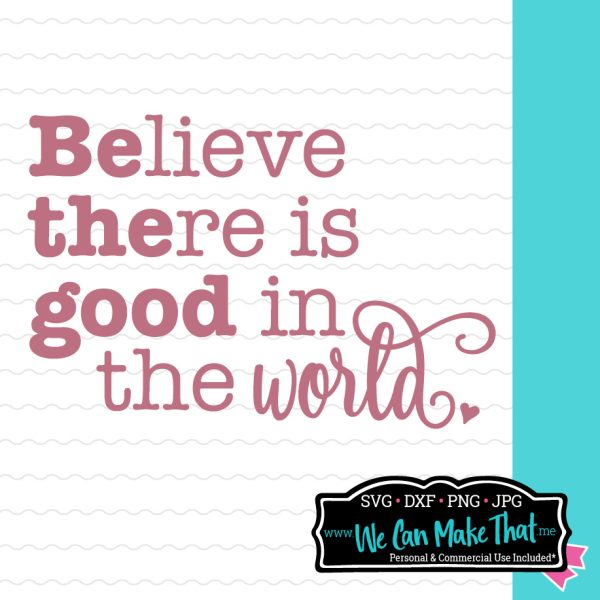
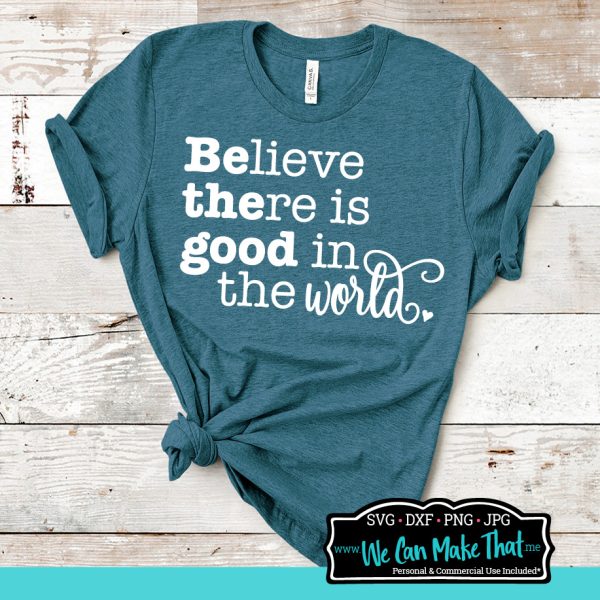







IKONART is something I haven’t heard of an am very interested in seeing how it works.
I love the Craftaholic SVG! So cute!
Hi!
Will you be making a video on using the IKONART Stencil Kit?