How to Remove Iron-On Vinyl from Sticky Cricut Mat
Could these new Cricut cutting mats be any stickier??
No. The answer is NO!
I’m glad they hold the product so firmly while it cuts, but some days it’s frustrating getting the stuff off your new Cricut mat. This idea will help you remove the paper or vinyl from your sticky Cricut mat without damaging the cut material!
Disclosure: Some links on this page are affiliate links – meaning if you click through and make a purchase I may receive a commission at no additional cost to you. For more information, read our full affiliate disclosure here.
How To Remove Iron-On Vinyl from a Sticky Cricut Mat
Today I found a way to remove iron-on from a sticky mat. I’m so excited to share the first couple of shirts I’ve made with my Cricut® Maker, EasyPress, and BrightPad too. (Check out my previous post)
When the mat is really sticky the product you “peel” off the mat is slightly stretched. Then when you let go it can curl or not fit exactly where you wanted it to go. This is very subtle but can make or break some projects. Or at least be annoying when trying to work a now curled paper or vinyl sheet.
See the video for details.

It’s not foolproof but helpful for removing Iron-On from a sticky Cricut mat. This also works for removing paper or adhesive.
I have been making iron-on shirts since my son was two years old. That was about 15 years ago from the time I recorded this video. I printed a saying and surprised his dad with the announcement of his sister coming (who was my camerawoman here) and now I’m knee-deep in HTV making more shirts but NO more birth announcements here! Ha!
Crazy how time flies. And crazy how technology changes.
The process for making custom shirts with Cricut is so much easier with the EasyPress. I love it!

Here are a few tips I found that help when making custom shirts:
- Press both sides of the shirt to help the iron-on adhere better.
- Be sure to find a hard/firm (heat resistant) surface when pressing. Heat Press pillows are a great help!
- Remove the vinyl from the mat before weeding. The BrightPad is helpful for these 40+ eyeballs!
- Under the EasyPress gets pretty warm when on. Find a cutting board or something to keep it on so you don’t ruin your table top.


I like to remove it from the mat before weeding it. (First, I have to take back my BrightPad from my sleeping cat. HAHA)
It’s usually easier to weed after the product is removed from the mat, but this also depends on the design. Some designs can be easier to leave on the mat when weeding, but the BrightPad won’t be helpful in that situation.
The BrightPad can be extremely helpful when weeding glitter vinyl. The texture from the glitter sorta hides the lines you have cut. Using the BrightPad really helps them pop making it easier to see.

Everyone loves the BrightPad, even Mr. Tux. If that furry little face doesn’t make you want to craft, nothing will! haha!
HEY! Let’s be friends! Like my Facebook page for fun DIY projects and don’t forget to Pin this for later so you can find it!
Happy Crafting,

P.S. If you looking for an easy crafting project to try with your EasyPress? Check out my shop for Free SVGs you can download.





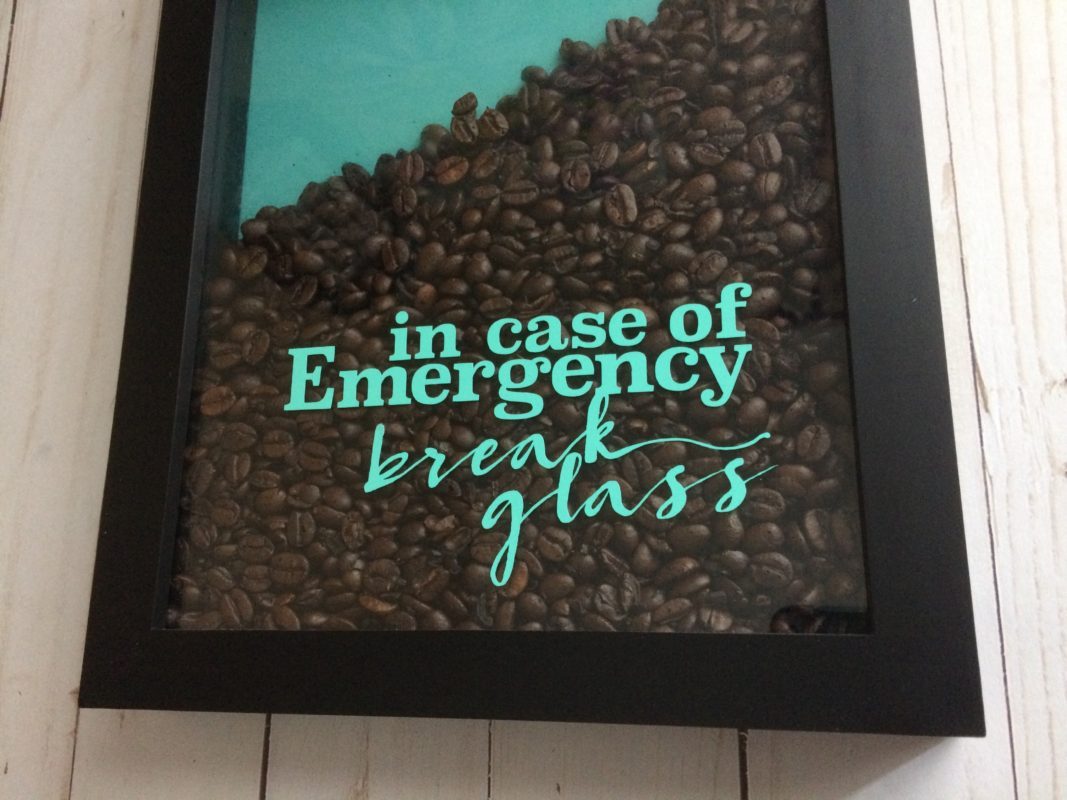



i cant get my iron on vinyl to stick to my mat while inserting it into cricut, is there a better way
This is usually cause the mat needs to be cleaned or replaced. I often wipe it off with a baby wipe then if that doesn’t help I get new mats. It’s worth the cost to replace them on occasion so you don’t ruin your product when cutting.
Where is the video?
Oh my, thanks for letting me know. I updated the site and it must not have transferred. All good now!