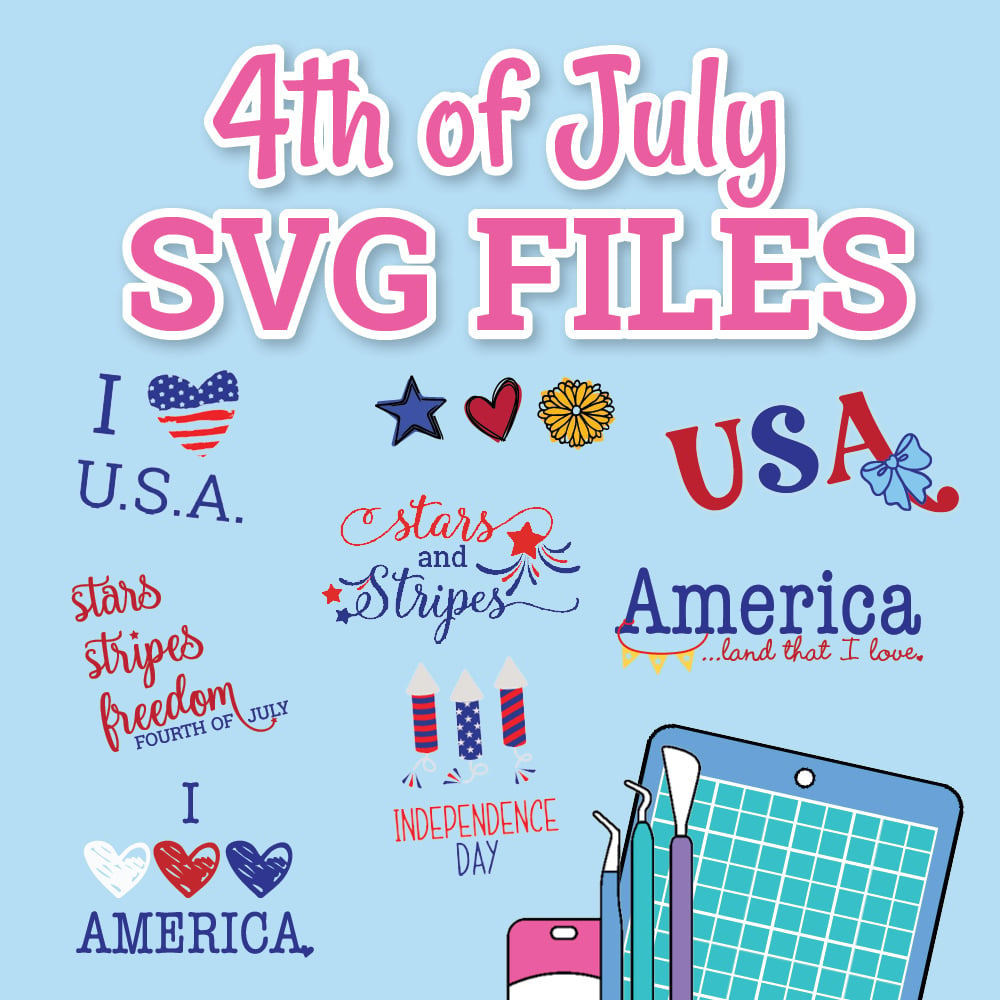How to Cut a Burlap State Sign on Cricut
Disclosure: Some links on this page are affiliate links – meaning if you click through and make a purchase I may receive a commission at no additional cost to you. For more information, read our full affiliate disclosure here.
This project felt so overwhelming at the beginning but with the help of my Cricut
What I ended up creating was a Burlap State Sign. It took a few tries (and I wasted a few sheets). I would hate for you to waste your supplies, so follow along with my spontaneous live & learn from my mistakes!
AND you’ll have a cute Burlap State Sign to use as in your home decor, or they make great wedding gift ideas. I used mine for a customer who ordered almost 20 of them for gifts at a convention. We enclosed the white painted stars, with a heavy duty glue dot, and they can add it where they want on the state.
(By the way, if you want to catch these pop-up lives then you’ll need to like my Facebook page. You can do that by clicking here.)

SUPPLIES LIST
- Cricut® Maker
- Cricut® Rotary Blade
- DCWV Burlap Sheets or Basswood
How to create a Burlap Sign on Cricut
1. Load the Rotary Blade into your Cricut.
- Be careful! This is SHARP.
- Using the standard blade will make your burlap fray. No crafter has time for that.
2. Place one of the burlap sheets onto your Cricut mat.
I haven’t been able to find the Burlap sheets I used for this project online. I did find some basswood that you could use in the same way! What a cute & lasting memory to create!
3. In your settings, you will want to
- Set your material as “Heavy Fabrics (like Denim)”.
- Set your pressure as “More”
- Make sure that it knows you will be using the rotary blade! (about 1 minute and 30 seconds in the video)
4. Load your mat into the Cricut and hit cut!
5. When complete, carefully remove both State outlines from your mat.
Make sure that you catch these burlap sheets when Joanne’s paper crafts are on sale. These burlap sheets will also be on sale!



I am loving how the burlap sheets have paper on the back. I don’t have to worry about any fibers sticking to my mat!
Just cat hair. But, like I said, I’ve talked to him about that.