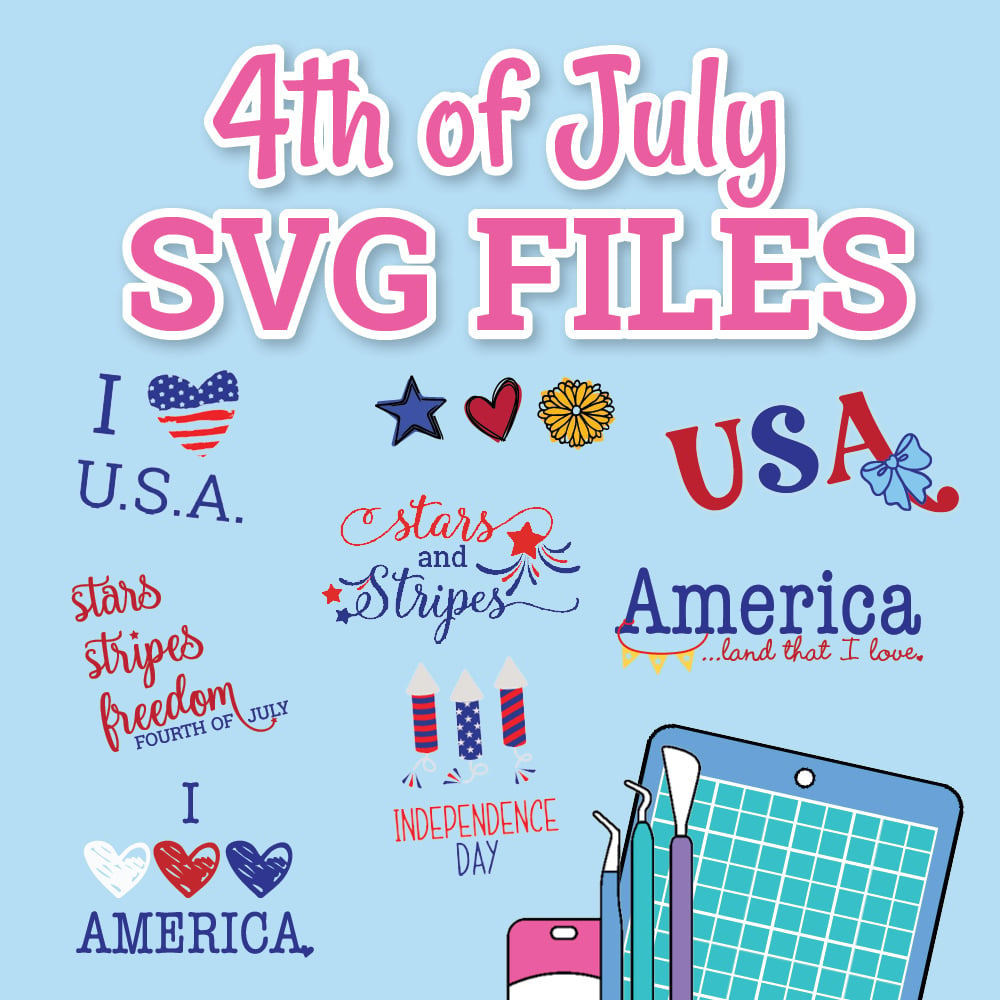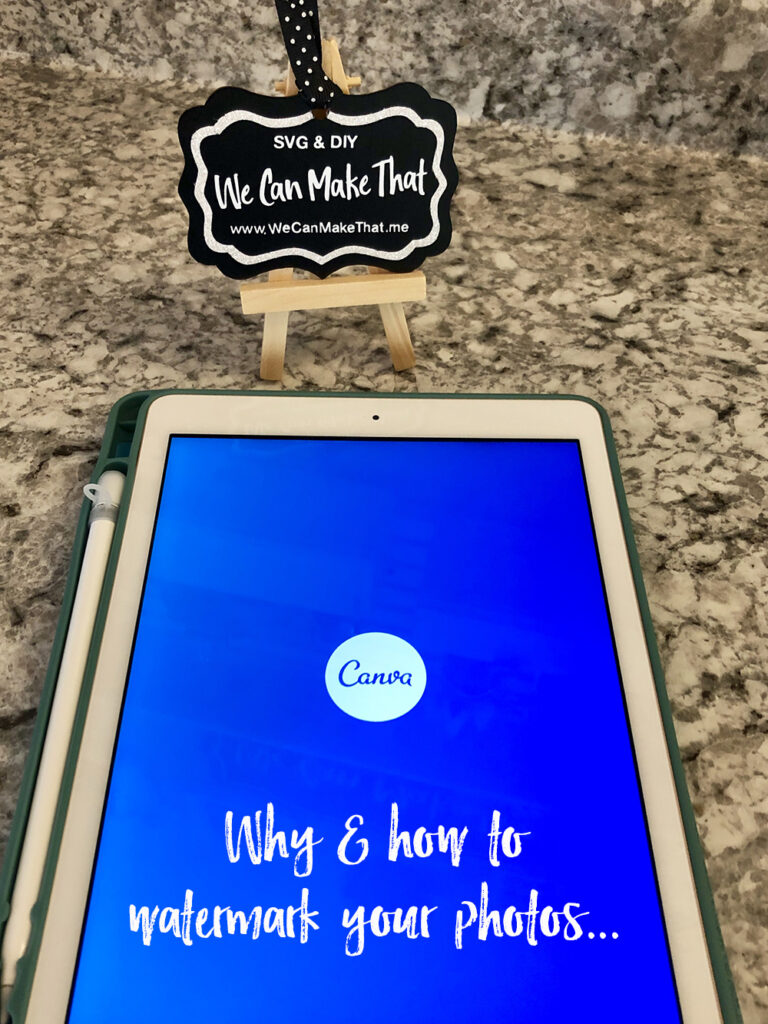Do you want to know how easy it is to use all those cute SVG files you see ALL OVER Pinterest?
Using an SVG with Cricut® Design Space is so simple.
There are so many fun SVGs out there, don’t let your fear of not trying stop you from creating. Grab a free SVG from our shop and try one today!
How to upload an SVG into Design Space for your Cricut will open up so many creative ideas for you. Give it a try today!
Simple steps for using our SVG/Digital Files:
- Proceed through the checkout process to download the SVG zipped files.
- Files downloaded will include files such as: SVG, DFX, JPG, PNG.
- JPG mockups for inspiration included with files.
- Some Chrome extensions make the SVGs a .Chrome extension, double click that to find more files.
- Jump on our email list during the checkout for special offers.
- I always use the SVG when possible on my Design Space software for my Cricut.
- Want more tips? Visit us on Facebook
- Be sure to join us on Facebook and Pinterest!
- Digital file not for resale. Personal and Commercial rights for SVG digital files from out site. See the files’ Terms of Use for more details.
Thanks for watching! I hope to inspire you to create something you love.
P.S. Our mission to help you create more things you love! If you are looking for inspiration, don’t forget to check out our blog posts!